HEY!
I'm really good at making collages of people that I haven't met yet, so I'm going to give you a step by step guide to making your very own collage of your favourite person.
Step 1.
Source your images.
Type the name of your favourite person into www.google.com/images and make sure safe search is off. Hopefully your favourite person will have some kind of online presence, if not take sneaky pix of them when they aren't looking.
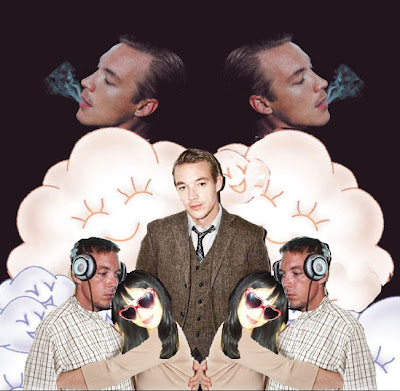 I like to call this one "DipJo"
I like to call this one "DipJo"
Step 2.
Save 'em.
Save the best images of your favourite person to your desktop.
Step3.
Open your image altering program of choice.
Ideally you will have Photoshop installed on your computer, but never fear in desperate times I have resorted to using MS Paint. Paint works ok, but it seriously limits your ability to use rainbow filters, layers etc.
 This collage is of my very special friend Anthony (this was made using MS Paint and a whole lot of love)
This collage is of my very special friend Anthony (this was made using MS Paint and a whole lot of love)
Step 4.
Cut it out.
Use the lasso tool that takes your fancy to cut out the face of your favourite person. If your favourite person has a hot bod cut that out too. Now paste (ctrl+v) the various images of your favourite person into the one document.
Step 5.
Make your fantasy reality.
have you ever dreamed that your favourite person was realyl buff or making sweet sweet love to you or was a super cute panda? WITH PHOTOSHOP YOU CAN MAKE ANYTHING HAPPEN! So take advantage of this.
Step 6.
Arrange and decorate!
This is the fun bit, where you get to show your artistic flair and capture all that creativity that is just oozing from your pores. Make it look good, add flowers, hearts, rainbows as you see fit. Remember ctrl+c and ctrl+v are your friends.
Step 7.
SAVE IT!
Don't forget to save your work. I have heard this phrase way too many times but it's true. Save your file with a name like "ipromiseimnotbeingcreepy001.jpg" that way if you send it to your favourite person they will know for sure that you aren't creepy.
 This collage is of the super cool designer Gary Bigeni. I'd like to be his best friend.
This collage is of the super cool designer Gary Bigeni. I'd like to be his best friend.
Step 8.
Congrats! You've made your first collage...I'm so proud.
Step 1.
Source your images.
Type the name of your favourite person into www.google.com/images and make sure safe search is off. Hopefully your favourite person will have some kind of online presence, if not take sneaky pix of them when they aren't looking.
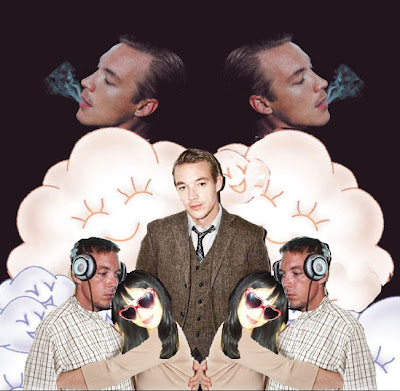 I like to call this one "DipJo"
I like to call this one "DipJo"Step 2.
Save 'em.
Save the best images of your favourite person to your desktop.
Step3.
Open your image altering program of choice.
Ideally you will have Photoshop installed on your computer, but never fear in desperate times I have resorted to using MS Paint. Paint works ok, but it seriously limits your ability to use rainbow filters, layers etc.
 This collage is of my very special friend Anthony (this was made using MS Paint and a whole lot of love)
This collage is of my very special friend Anthony (this was made using MS Paint and a whole lot of love)Step 4.
Cut it out.
Use the lasso tool that takes your fancy to cut out the face of your favourite person. If your favourite person has a hot bod cut that out too. Now paste (ctrl+v) the various images of your favourite person into the one document.
Step 5.
Make your fantasy reality.
have you ever dreamed that your favourite person was realyl buff or making sweet sweet love to you or was a super cute panda? WITH PHOTOSHOP YOU CAN MAKE ANYTHING HAPPEN! So take advantage of this.
Step 6.
Arrange and decorate!
This is the fun bit, where you get to show your artistic flair and capture all that creativity that is just oozing from your pores. Make it look good, add flowers, hearts, rainbows as you see fit. Remember ctrl+c and ctrl+v are your friends.
Step 7.
SAVE IT!
Don't forget to save your work. I have heard this phrase way too many times but it's true. Save your file with a name like "ipromiseimnotbeingcreepy001.jpg" that way if you send it to your favourite person they will know for sure that you aren't creepy.
 This collage is of the super cool designer Gary Bigeni. I'd like to be his best friend.
This collage is of the super cool designer Gary Bigeni. I'd like to be his best friend.Step 8.
Congrats! You've made your first collage...I'm so proud.

No comments:
Post a Comment